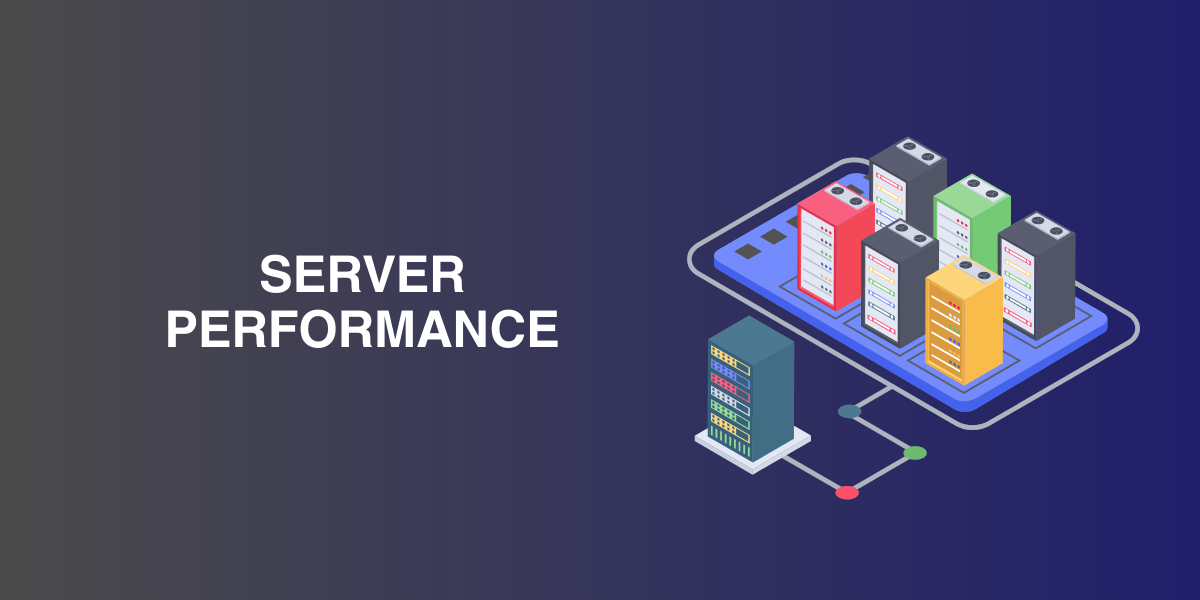Improve Server Performance Without Breaking the Budget
Servers are the backbone of every website, application, and online service. Over time, as demands grow, servers can start to slow down or underperform. For businesses looking to improve server performance without spending too much, there are practical solutions that can make a big difference. One such solution is third-party server maintenance, which offers a cost-effective way to keep servers running smoothly without the high expenses of traditional support.
Third-party maintenance providers play an important role in server optimization. They help businesses save money by offering refurbished server parts, customized configurations, and expert technical support. These services ensure that servers are maintained and upgraded without the need to invest in brand-new hardware or expensive maintenance contracts. With third-party maintenance, businesses can achieve better server performance while staying within budget.
Servers work tirelessly behind the scenes to power every digital interaction. However, like any machine, they require care and adjustments to meet increasing demands. Server optimization involves techniques that unlock the full potential of your server infrastructure. Below are effective ways to improve server performance without overspending.
Upgrading the Hardware
Upgrading server hardware can significantly boost performance. Whether it’s replacing worn-out components, enhancing capacity, or installing refurbished servers, hardware upgrades are a cost-effective solution. Third-party providers can deliver high-quality, refurbished servers and spare parts quickly, often tailored to specific business needs. They also offer expert support for installation, integration, and high-level configurations. By choosing these services, companies can save money while improving their hardware efficiency.
Fine-Tuning Server Configuration
Raw hardware power is essential, but proper configuration is just as important. By making small adjustments to server settings, businesses can improve efficiency and reduce lag. Key areas to focus on include:
- BIOS/UEFI Settings: Adjust these settings for optimal performance to get the best results from your hardware.
- Operating System Tuning: Configure the operating system to prioritize server performance and responsiveness.
- Software Updates: Keep software up-to-date to ensure the latest features and security patches are applied.
Why Workload Balancing Matters for Your Servers
When multiple applications compete for server resources, performance can suffer. Workload balancing helps distribute tasks across different servers, avoiding bottlenecks and ensuring smooth operations. By balancing workloads effectively, businesses can prevent slowdowns and make better use of their existing resources.
Virtualization
Virtualization allows a single physical server to run multiple virtual servers. This improves resource usage and reduces hardware costs. The benefits of virtualization include:
- Better Resource Use: Virtual servers make the most of available hardware, reducing waste.
- Flexibility and Scalability: Easily adjust resources based on changing demands.
- Less Downtime: Virtual machines can be moved or duplicated quickly, minimizing downtime during maintenance or unexpected failures.
Smart Steps for Server Consolidation
Many organizations have underused physical servers that consume resources unnecessarily. Server consolidation combines workloads onto fewer servers, freeing up resources and simplifying management. This strategy reduces power usage and costs while maintaining performance.
Save Time Through Task Automation
Automation can save time and effort by handling repetitive tasks such as configuration, updates, and patches. Automating these processes ensures consistency and frees up technical teams to focus on more important tasks. Over time, automation improves efficiency and reduces the risk of human error.
Enhancing Server Performance
By combining different strategies like upgrading hardware, adjusting server settings, balancing workloads, using virtualization, consolidating servers, and automating tasks, you can greatly improve your server performance. These steps help make the most of your resources and keep everything running smoothly.
The result of these efforts is a server that works faster, handles applications better, and is more dependable overall. A fully optimized server not only boosts efficiency but also supports your business by delivering better results consistently.
Get More from Your Servers
Agrius IT provides reliable solutions to improve server performance. Their services include third-party maintenance, high-quality refurbished spare parts, and a buyback program. Businesses can count on their experts to help optimize IT systems and get the best results. Contact them to make the most of your IT infrastructure.
faq
Server optimization involves improving server performance through hardware upgrades, configuration adjustments, and efficient resource use.
Third-party maintenance offers affordable services like refurbished parts and customized support, helping businesses avoid expensive traditional contracts.
Virtualization allows multiple virtual servers to run on one physical server, improving efficiency, flexibility, and reducing downtime.
Server consolidation involves combining workloads onto fewer servers to reduce resource usage and simplify management.